Beware of scams!
Do not provide bank, credit card, investment, insurance and MPF account or other key personal information via hyperlinks embedded in suspicious messages purported to be coming from our company!
Stay vigilant to incoming fraudulent voice messages phone calls purportedly from financial intermediaries. For enquiries, please contact our Customer Services Hotline at 3768 9818.
(08/24)
Important Reminder
Mobile Setting for Customer Corporation Action Notification (29/02/2024)
From 1 February 2024 onward, Chong Hing Securities has already terminated to mail physical letter regarding corporate actions if customers have already activated online services. All the relevant corporate actions (e.g. dividend option, rights subscription and cash offer etc.) will be notified via email as well as via push message in “CHS APP” simultaneously. Customers can phone call or login the online platforms (i-Web & CHS APP) to read details and reply.
Due to terminated mailing physical letter regarding corporate actions for the online services customers and being for well-received such corporate action notifications by the customers, please make sure to switch on the notification function and allow notification of “CHS APP” in the mobile phone. Then customers can check whether to click the option of “Corp Action” in the settings after logged in account for avoid missing and replying the corporate action before deadline.
Any further queries, please contact customer hotline 3768 9818.
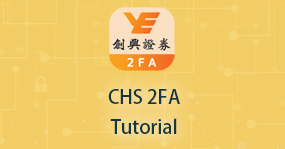
Online Security Reminders: (Total Nine Points)
- Set a password that is difficult to guess and different from the ones for other internet services. The login password should be changed regularly. Please change your password immediately if you suspect your password leaked. Password should never be stored on computers, mobile phones or placed in plain sight.
- Select passwords that cannot easily be guessed by anyone. Please do not use any accessible personal information such as I.D. number, date of birth or telephone number when selecting your password.
- If you log into your 「i-Web Stock Trading Service」 or 「Mobile Securities Service」accounts which encounter any suspicious situation (e.g. computer respond is extraordinarily slow, the login procedure is awkward or requiring you to enter additional information), please stop login and inform the us immediately.
- Please check your 「i-Web Stock Trading Service」 and 「Mobile Securities Service」accounts from time to time and reviewing statements issued by us in a timely manner.
- Do not logon to 「i-Web Stock Trading Service」 and 「Mobile Securities Service」 using public computers or via any public Wi-Fi facilities at public areas such as cyber cafes or bars.
- When using Wi-Fi connection, use trusted Wi-Fi networks or service providers instead of public Wi-Fi. Enable security protection such as Wi-Fi Protected Access (WPA, a security protocol to secure wireless computer networks).
- Installing and promptly updating security software to ensure the most comprehensive protection.
- The company will not obtain any customer account number, password and other personal details via email.
- Do not disclose any passwords to other persons (including any of our staff).
